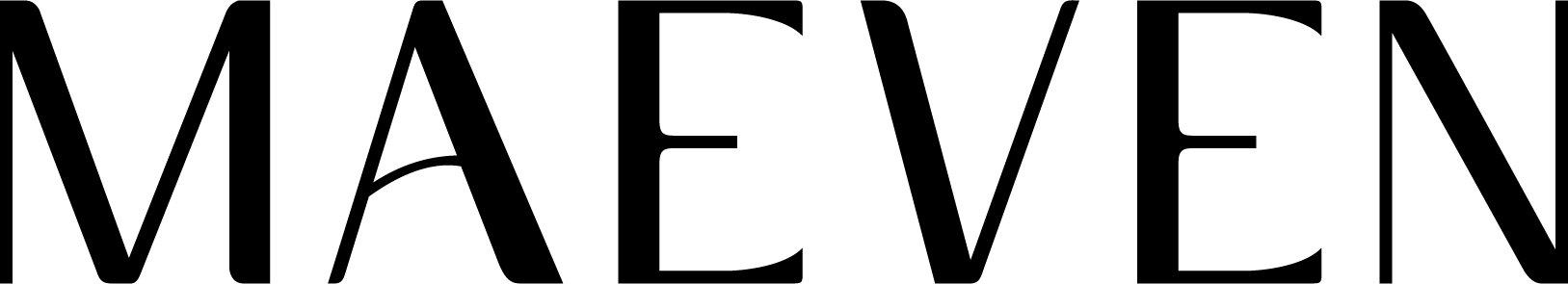Easy installation of self-adhesive felt panels
Installing self-adhesive felt panels is a quick and easy way to improve both the acoustics and the appearance of your space. These panels are equipped with a sturdy, self-adhesive backing, so you don't need any complicated assembly. Below, we explain step by step how to install them. The installation is so simple that any do-it-yourselfer could do it themselves. We don't use a drill, screws, or high tack kit.
Steps for easy installation
1. Preparation of the wall
Make sure the wall is clean, dry, and dust-free. This is essential to ensure that the self-adhesive backing adheres well to the surface. If necessary, use a damp cloth or a mild cleaner to remove dirt and grease. We advise you to feel with the flat of your hand to see if there are any protrusions and remove them with a scraper or putty knife.
2. Planning and positioning
Determine the layout of the panels in advance. Do you want a tight pattern or a playful mix of panels? Mark the position of each panel with a pencil or masking tape to make sure everything is straight. We are fans of a self-leveling laser, but a normal spirit level is fine.
3. Removing the protective film
Carefully peel off the protective film from the self-adhesive backing. Make sure you don't rub your fingers over the adhesive surfaces to maintain the adhesive strength.

4. Placement of the panels
Slowly apply the panel to the wall. Start at the top and press the panel firmly with your hands or a soft cloth. Work from the center to the edges to avoid air bubbles.

5. Check and Finish
Check that each panel is properly attached. If necessary, you can go over the surface with a roller for extra adhesion.
Advantages of Self-Adhesive Felt Panels
Self-adhesive felt panels not only offer sound absorption and aesthetics, but also make the installation process quick and hassle-free. With minimal preparation, you can easily create a quiet, stylish environment that suits your interior.